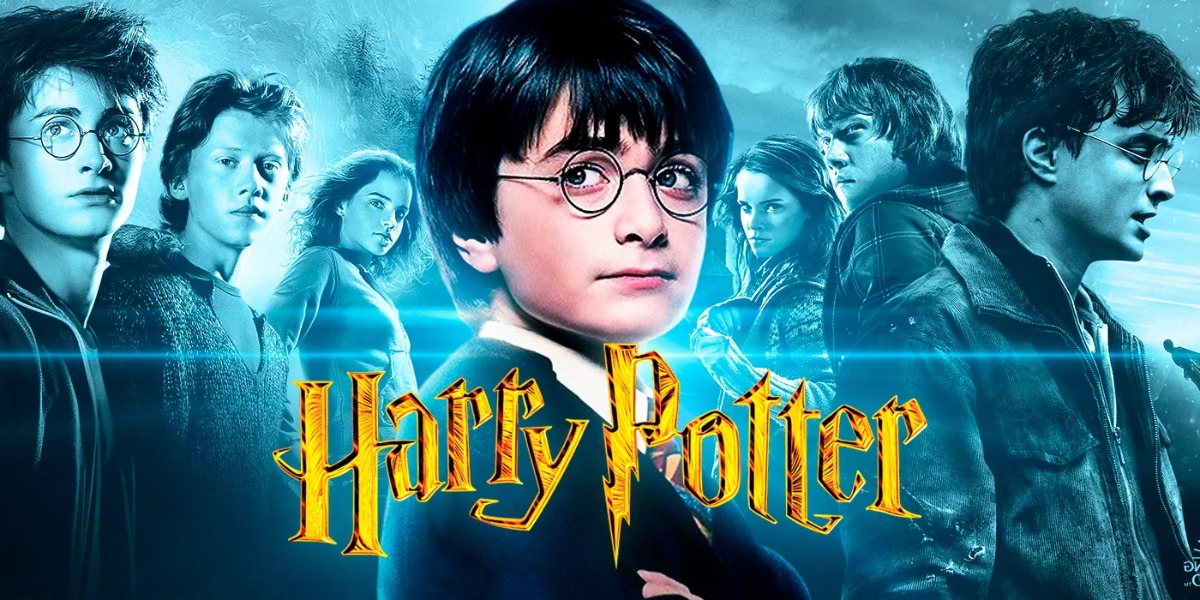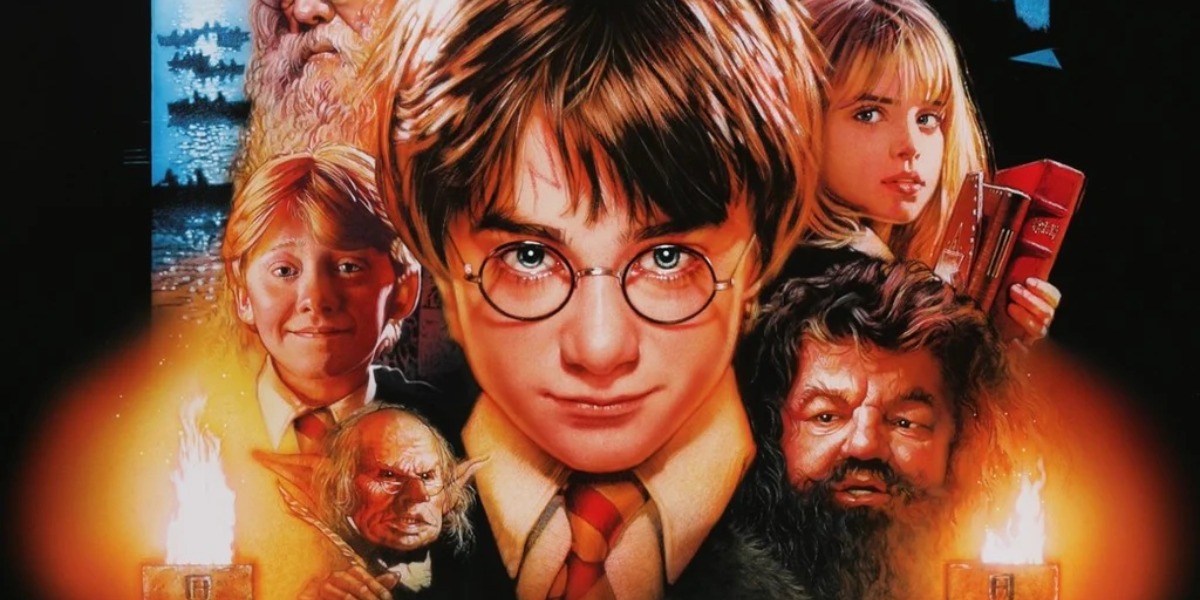How to Get Money from Wells Fargo ATM Without Card
Wells Fargo ATMs provide a convenient way to access cash, even without your physical card. Whether you’ve misplaced your card or simply want a card-free transaction, follow these steps to successfully withdraw money.
Wells Fargo Mobile App: A Cardless Solution
If you have a Wells Fargo account, leverage the power of the mobile app for cardless ATM transactions. Open the app, navigate to the Card-Free ATM Access option, and follow the prompts to generate a one-time access code. Use this code at any Wells Fargo ATM to withdraw cash securely.
Online Banking Setup
Ensure your Wells Fargo online banking is set up and linked to your account. Through the online portal, you can generate a virtual card that allows for ATM withdrawals. This digital alternative provides a secure and convenient method for accessing your funds.
Virtual Card Generation
Navigate to the online banking platform, locate the virtual card option, and generate a digital representation of your physical card. This virtual card can be used for cardless transactions at Wells Fargo ATMs, offering flexibility and added security.
Contactless ATM Access
Wells Fargo has implemented contactless ATM features for added convenience. Using Near Field Communication (NFC) technology, you can initiate a cardless transaction by tapping your smartphone or contactless card on the designated area of the ATM.
Smartphone Compatibility
Ensure your smartphone is compatible with Wells Fargo’s contactless ATM technology. Most modern smartphones support NFC, making this a viable option for many users.
Security Measures
Prioritize security when accessing money without a physical card. Activate two-factor authentication, set up transaction alerts, and regularly monitor your account for any suspicious activity. By taking these precautions, you can enhance the safety of your cardless transactions.

Two-Factor Authentication
Enable two-factor authentication on your Wells Fargo account to add an extra layer of protection. This ensures that only authorized users can initiate cardless transactions, minimizing the risk of unauthorized access.
Wells Fargo ATM Locator
Before attempting a cardless withdrawal, use the Wells Fargo ATM locator tool to find nearby ATMs equipped with cardless access features. This ensures a hassle-free experience and saves you time searching for compatible ATMs.
Locating Cardless ATMs
Navigate the ATM locator tool to filter and display only cardless-enabled ATMs. This step streamlines the process, allowing you to easily identify the nearest ATMs where you can withdraw money without a physical card.
How to Deposit Money in ADCB ATM Machine
Depositing money at an ADCB ATM is a straightforward process. Insert your ATM card and enter the PIN. Select the deposit option, followed by the account type.How to Deposit Money in ADCB ATM Machine Insert the cash into the designated slot, ensuring it aligns with the on-screen instructions. Verify the deposited amount, and confirm the transaction. The ATM will provide a receipt for your records. Always secure your card and receipt, and if assistance is needed, ADCB customer service is readily available.
Next Mobile Ajman
Discover the convenience of Next Mobile in Ajman. Offering a range of mobile services, from device purchases to flexible plans, Next Mobile is a one-stop destination. Experience top-notch customer service and explore the latest smartphones. Whether you seek a new device or require technical support, Next Mobile Ajman caters to your mobile needs. Stay connected seamlessly with Next Mobile’s reliable services in the vibrant city of Ajman.